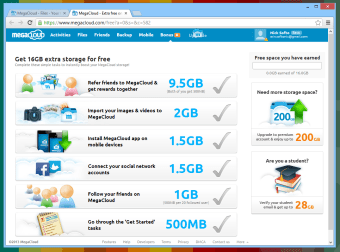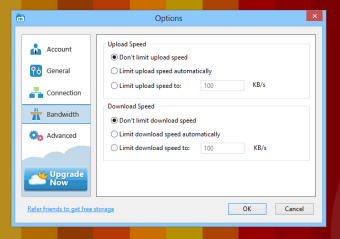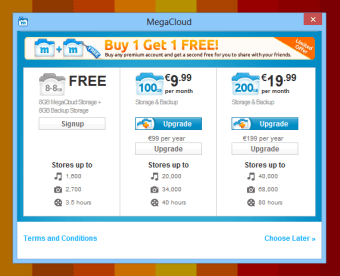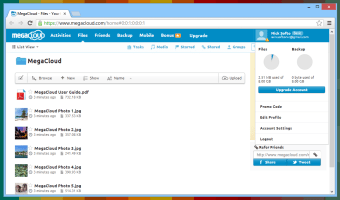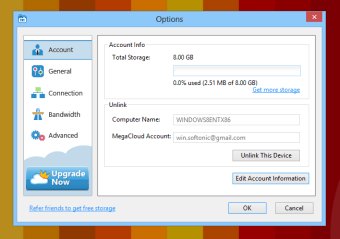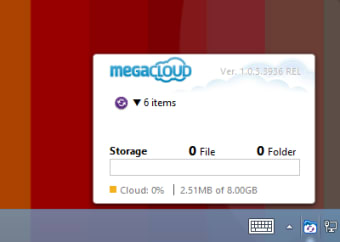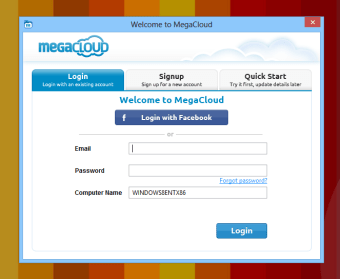Store your files in the Cloud with this Dropbox alternative
MegaCloud is an online file storage service offering an alternative to Dropbox with 8 free GBs to store and access your files from your Windows, Mac, Linux, Android and iOS device (iPhone, iPad). MegaCloud is integrated within the operating system so that when you move something to your MegaCloud folder, the content is automatically uploaded to the cloud server.
The cloud in your hands
MegaCloud has the advantage of offering a free 8GB for storing files, as well as being available for all major operating systems with web access supported by the most popular web browsers.
You know MegaCloud is active by an icon in the system tray from which you can see the number of uploaded files, free space, used space, etc. To take advantage of the full range of MegaCloud options, you have to go to the web version of the service, where you can share files via Twitter or a custom URL link.
MegaCloud also offers the ability to back up your files or content published on social networks like Twitter, Gmail, Google Calendar or Instagram.
Ease and transparency
Using MegaCloud is really fast and easy. The files integrates into the menu from which you can view previous versions of a file or share it with a link. Putting a file in the MegaCloud folder automatically syncs it in the cloud in real time.
In principal, MegaCloud doesn't limit the size of files unless you upload them from the web, where there is a maximum file size of of 300MB.
Rewards for sharing
As with Dropbox, if your contacts recommend MegaCloud or perform other actions such as installing the mobile version, connecting to your social networks or importing images or videos, you'll get more space, up to additional 16GB in total.
Conclusion
If you're used to Dropbox but need more space to store files, MegaCloud is a great alternative, with a base of 8GB and availability on most platforms. Additions like file sharing via links, the ability to add comments and access to previous versions make it a worthy successor of similar services.