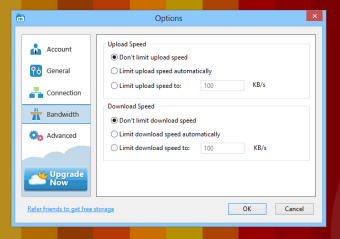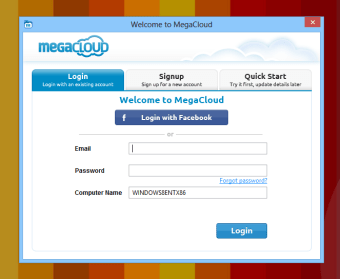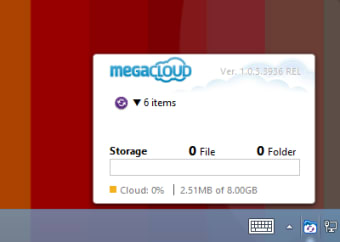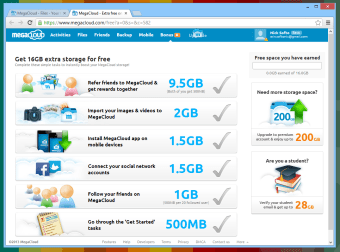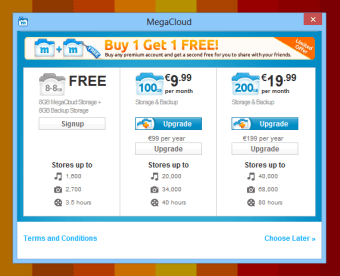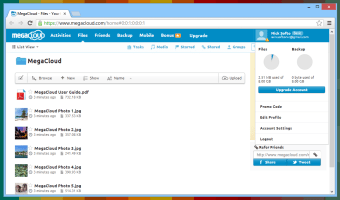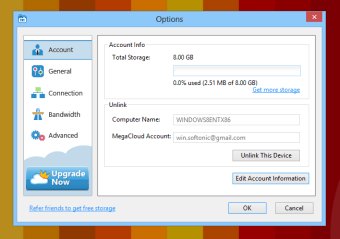A reliable cloud storage alternative
MegaCloud is free an online file storage service offering an alternative to Dropbox with 20 free GBs to store and access your files from multiple devices. Developed by Cloud Tech Services Limited, this app is integrated within the operating system so that when you move something to your MegaCloud folder, the content is automatically uploaded to the cloud server.
MegaCloud is a cloud storage service known for focusing heavily on privacy. Files are encrypted end-to-end, meaning only you should have access to the content, even MEGA themselves can’t read it, making it a testament to its privacy and security.
The cloud in your hands
MegaCloud continues to deliver strong security with zero-knowledge encryption: your data is encrypted on your device before upload, so privacy is very good. The free plan offers about 20 GB of storage and users appreciate that. Syncing and “selective sync” features are solid. You can pick which folders you want kept across devices, which helps save space and reduce redundancy. The interface is clean and mostly intuitive.
Using this storage service is really fast and easy. The files integrate into the menu from which you can view previous versions of a file or share it with a link. Putting a file in the MegaCloud folder automatically syncs it in the cloud in real time. The transfer manager improvements make it easier to see what’s going on with large uploads or downloads. However, higher pricing tiers are required for better storage.
Strong privacy, big ambitions, some hiccups
MegaCloud’s recent updates include improvements to its transfer manager interface to give users better visibility over uploads/downloads. The mobile app version was updated with better sync options and improved file management, plus bug fixes around shared folder behavior. There’s also a program called “Achievements” for Android that lets free users earn extra space in small increments through certain tasks. Moreover, the desktop and mobile clients are polished.
Collaboration tools lag behind rivals like Google Drive or OneDrive. Real-time editing of documents isn’t supported, and integration with office productivity apps is limited. The free tier has quota/transfer limits that can frustrate users trying to move large files. Also, while sync is good, selective sync isn’t always as flexible or intuitive as in some competing services: deselecting subfolders, placing synced content on external drives, and more. Moreover, some users report relatively slower support response.
Secure and versatile cloud storage option
MegaCloud is a solid alternative for users seeking privacy-focused cloud storage, offering end-to-end encryption, intuitive syncing, and cross-device accessibility. Its polished desktop and mobile clients, combined with features like selective sync and transfer manager improvements, make file management straightforward. However, collaboration tools and real-time document editing lag behind competitors, and storage limitations on the free plan may push users toward paid tiers for larger needs.